Best SEO Tools for Small Businesses 2025
May 19, 2025

Introduction to SEO Tools for Small Businesses
Before I get started on the "what" of SEO Tools for Small Businesses, let's talk about the "Why".
Last year, there were 16 billion Google Searches. That works out to 99,000 searches on Google per second.
The potential for driving traffic to your site is huge here. Your site's presence in the Google search results could make the difference between a successful and thriving business, and one that is just surviving.
Ad spend runs out, Social Media posts fade away, but SEO and organic traffic is a continuous stream of high-intent traffic. Capture this, and your business will thrive.
In this post, we will cover:
- What SEO is and an overview of On-Page SEO, Off-Page SEO and Technical SEO.
- SEO best practices for small businesses.
- The best SEO tools for small businesses to help you grow organic traffic and dominate the Google search results.
- My SEO playbook for small businesses, from keyword research, through content creation, data tracking and auditing.
These practices and SEO suggestions will work for you whether you are self hosted, use WordPress, Squarespace or where ever else. A good SEO tool will work just as well just as well regardless of where you are hosted.
Let's dive in to the best SEO tools for small businesses!
Areas of SEO
SEO is a broad subject and you get different tools that solve different parts of the SEO process. Broadly speaking though, you can break SEO down in to 5 categories (don't worry, we'll talk about these in more detail below):
- SEO Plan: Keyword Research, Topical Authority Map, Content Planning. This is the first place you should start. Before writing a single article or post, you need to plan out which search terms (keywords) you want to target for your business. You need to research how competitive the keywords are (Keyword Difficulty), who the competition to those keywords are, and how to create "Topical Authority" on that keyword. Once you've done this, you can create your content delivery plan (i.e. what you are going to create and post, and when)
- On-Page SEO: This happens when you start to create the content for your website. You now want to be creating SEO Optimized Content that please the Google Algorithm. This means writing the content in a specific way, including the right semantic keywords, structuring the page properly, creating highly engaging Meta Data, Optimiosing Image Alt Tags etc.
- Off-Page SEO: Generating Backlinks to your site, getting a brand buzz on social media
- Technical SEO: How quickly does your site and page load, do you have broken links from your site to others, does are the images loading and not too large, have you got the appropriate schema on each page, do you have SSL set up and more.
- SEO Analytics: Measure what you've done. What can be measured, can be managed. Use tools like Google Search Console and Google Analytics to track the content that you've created and see what is working and what isn't. Take the data you get from these tools and then tweak your workflow.
As a small business, you need to cover each of the above sections in a cost effective manner, using reasonably priced but effective tooling. Some SEO Software can be pretty highly priced, so I'll show which tools are very effective at a fraction of th price.
There are tools that cover multiple of the above areas, and tools that dive deep in to one specific area and tackle just that.
Types of SEO Tool and their Functionalities
How do you choose good SEO software for businesses, and not just SEO tools for agencies?
As there are many different aspects to SEO, there are many different types of SEO tools. Some tools do more than one thing, but I'll broadly break down the types of tools that I would consider to need specific focus:
- Keyword Research: There are tools dedicated to this who do it very well. AHRefs and SEMRush are the main two for those with a bigger budget, Ubersuggest and Keywords Everywhere for the more budget minded. This will help you to decide which keywords (search terms) that you are likely to be able to rank for. If you are a small and new site with very few backlinks, you won't be able to rank for "Best Car", but you might be able to rank for "Best Diesel Familly Car for Surfers" or "Best compact car for less than £2000 for commuters". These latter keywords would have a lower "keyword difficulty" and be more attainable.
- Competitor Analysis: To get an idea of the content that you need to write, the coverage you need to include and the backlink profile you need to attain to become competitive in Google and drive website traffic, you need to do competitive analysis. Tools like Moz, SEMRush and AHRefs all allow you to check out your competition, look at their search rankings, see what their backlink profile looks like and help you make data-driven decisions about your own plan.fanaly
- SEO Optimized Content Generation: Once you've found your targetted keyword (and hopefully created a Topical Authority map of sub pages to create as well), you'll want to create that content in a way that is optimised for Google (so that you actually show up in Google). Tools like RankReady will take your chosen Keyword, reverse engineer what's already ranking in Google and provide you with a content outline, semantically related keywords to include, targe wordcount, paragraphs, headings, images and on page SEO checklists.
- SEO Auditing: Auditing a website sounds like something a man in a sweater vest and clip on tie might do. Actually, they're really important. If your site has a load of broken links, Google will punish you for it. It's a bad user exeperience for someone to come to your site to learn, and then be met with a bunch of dead end links.
- Analytics: You nee to track what you've done. You need to see what keywords you rank for, what position you are in for those keywords, how long people spend on your site, if people return to your site etc. Track, tweak, release, repeat.
How to choose the best SEO Tool
Well, for starters, you can read a very well written and thoughtful blog post like this one ;), but beyond that there's a few things you need to consider:
- Cost Effective: As a small business, you are unlikely to have a huge SEO budget. You need to ensure that the return on invesment from your tool of choice is good. However, going too cheap could mean you are essentially paying for nothing, as the tool won't get you what you want (which is high quality, high intent organic traffic). Free SEO tools are aplenty, but some don't have the support you may need as a small business. You need to find an SEO tool that solves a problem you have, whilst not breaking the bank.
- Customer Support: You are running your own business. You have things to do, problems to solve, your own customers to please. You don't need to spend a lot of time trying to figure out the tool you've chosen. Pick tools that have great, in depth guides, or preferably, that are so intuitive and easy to use that you don't need a guide. Find some YouTube videos of the tool and watch people use it. Does it look easy, or if not, are there enough people using it that there's both support from the company, and support from a community
- Proven Results: Does the tool have a good track record of working for others. Look for reviews and customer feedback. Do the customers tell you that the tool does what it promised?
- Features: Can one tool tackle many of the features you need at once. It's much easier to have one tool, than many. As long as that tool doesn't have "feature bloat" i.e. it tries to do too many things for too many people, in which case I'd avoid like the plague. These types of tools are generally hard to use, hard to navigate and do many things "ok", but nothing. "well".
Why is SEO so important for Small Businesses?
SEO has always been the largest free traffic driver for businesses. If you get your SEO right, you can be sure of getting a lot of new customers (as long as your on page CRO is good).
If you and your competitor offer largely the same service, at roughly the same price, but they have good SEO and you don't, they will get more leads and probably more clients.
Top Recommended SEO Software for Small Businesses
Let's break down the best tools in each of the four sections of SEO Tools that I broke down above:
Keyword Research
Great SEO starts with Keyword Research. This is especially important for small businesses as you need to be very tactical with the keywords that you try to rank for.
Let's take a look at why this is important.
Take this screenshot as an example. This is and overview in SEMRush of the keyword difficulty for the search term "Personal Trainer"
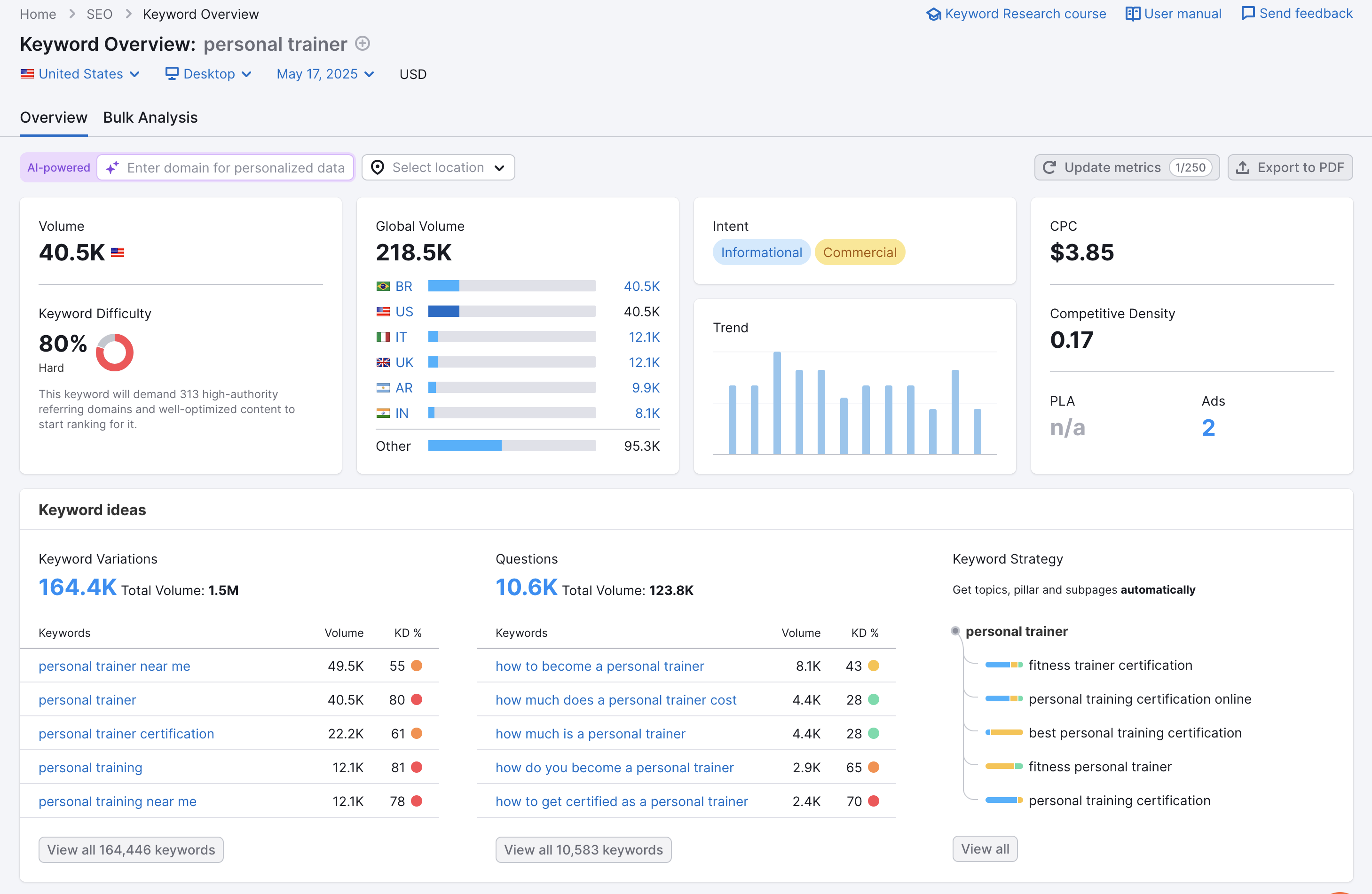
Even if nothing else in the above screenshot makes sense to you, you can probably tell from the bright red "Keyword Difficulty" chart, and the bold "80%" next to it, that this is probably a hard one to rank for.
Let's then take a look at the top ranking web pages for the search term "Personal Trainer":
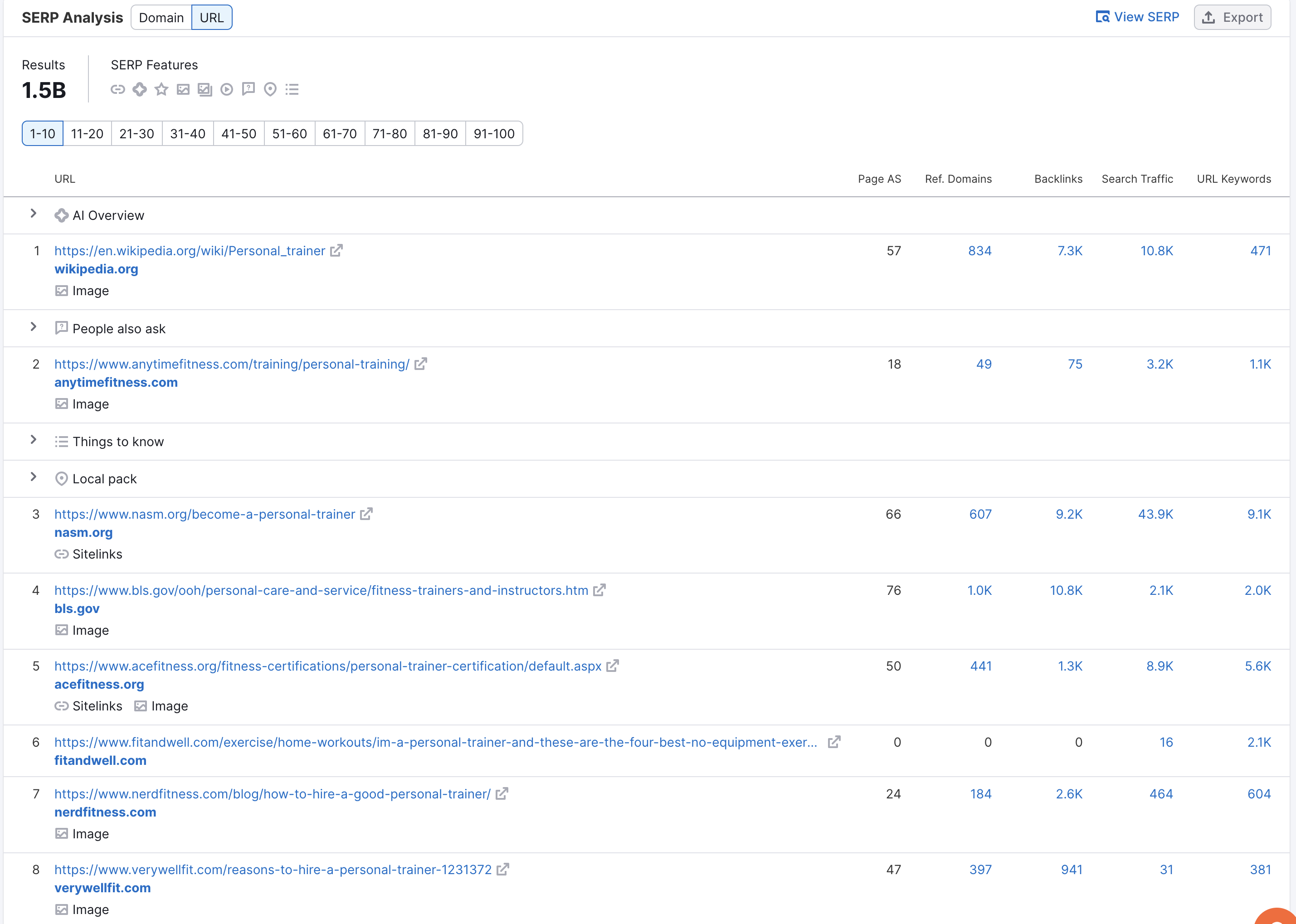
Let me list some of the websites that are ranking for that term:
- Wikipedia
- AnyTimeFitness
- Nerdfitness
- acefitness
These are very large websites that have very high "authority" and have been around for a very long time. Your chances as a small business of ranking for this term is about as much as a snowball surviving in hell.
So what should you do? Well look for what we call "Long tail keywords". These are keywords (search terms) that are much less difficult to rank for as they are less competitive.
Let's look at some examples of long tail keywords that a personal fitness business might be able to rank for:
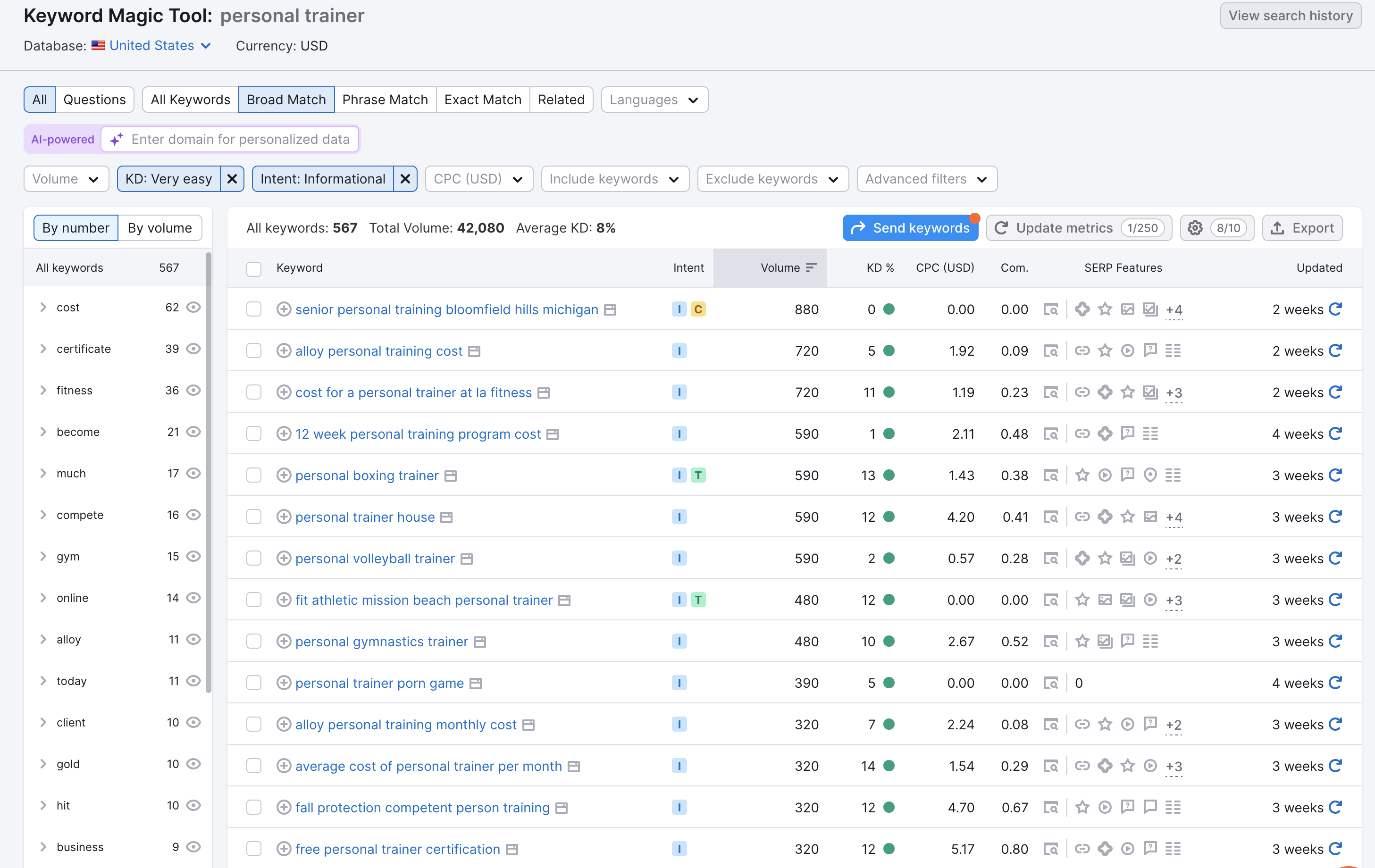
Some examples here include:
- Peronal Boxing Trainer
- Personal Volleyball Trainer
- Average cost of a personal trainer per month
- Types of personal trainer
- How old do you have to be to be a personal trainer
- Different types of personal trainer.
Now, if you were to write articles for all of the above, you would have a great chance at ranking high and getting traffic. Once you have the traffic, you can start to collect emails, forward that traffic to your sales page, convert that traffic in to clients for other types of training.
Also, once you start to rank for these pages, you will start to gather backlinks and reputation. The more backlinks and reputation you get, the higher the keyword difficulty you can rank for in the future. It's a patience and numbers game, but once you get some warm traffic, you can convert that in to cold hard cash (paying customers).
So what is the best tool for Keyword Research for Small Businesses?
That's easy. AHRefs:

AHRefs is one of the biggest, if not the biggest Keyword tools and Backlink Analysis tools out there. Until recently, it was the reserve of the full time SEOs as the price plan was prohibitive otherwise. However, last year they introduced the "$29 Starter Plan". With this plan, you are limited to 100 tokens per month. This essentially boils down to 100 searches per month. Used wisely, this is really all you need.
With 100 Tokens per month, you can plan out at least 8 to 10 blog posts per month and start building up your SEO Content Strategy. Once you've done your searches, you can also export the contents to Excel / Google Sheets. This means you don't have to come back and do a second search and use a second credit to do the analysis again another day. 100 credits per month really can be plenty enough.
SEO Optimised Content Generation
Once you have your keyword research done, you need to turn that in to some written content that is going to rank.
Small Businesses and SaaS founders very rarely have content writing teams. Small Buinesses have small teams that often have to wear many hats and be all-rounders. Writing great content is hard, so use the tooling available to help as much as possible.
There are content creation tools out there that create a full content outline, tell you which keywords to include, headers to add, "entities" (companies, products etc.) you should add and give you a handy content score to let you know how your doing.
I'm biased here, but RankReady by SmoothSEO is the best on the market.
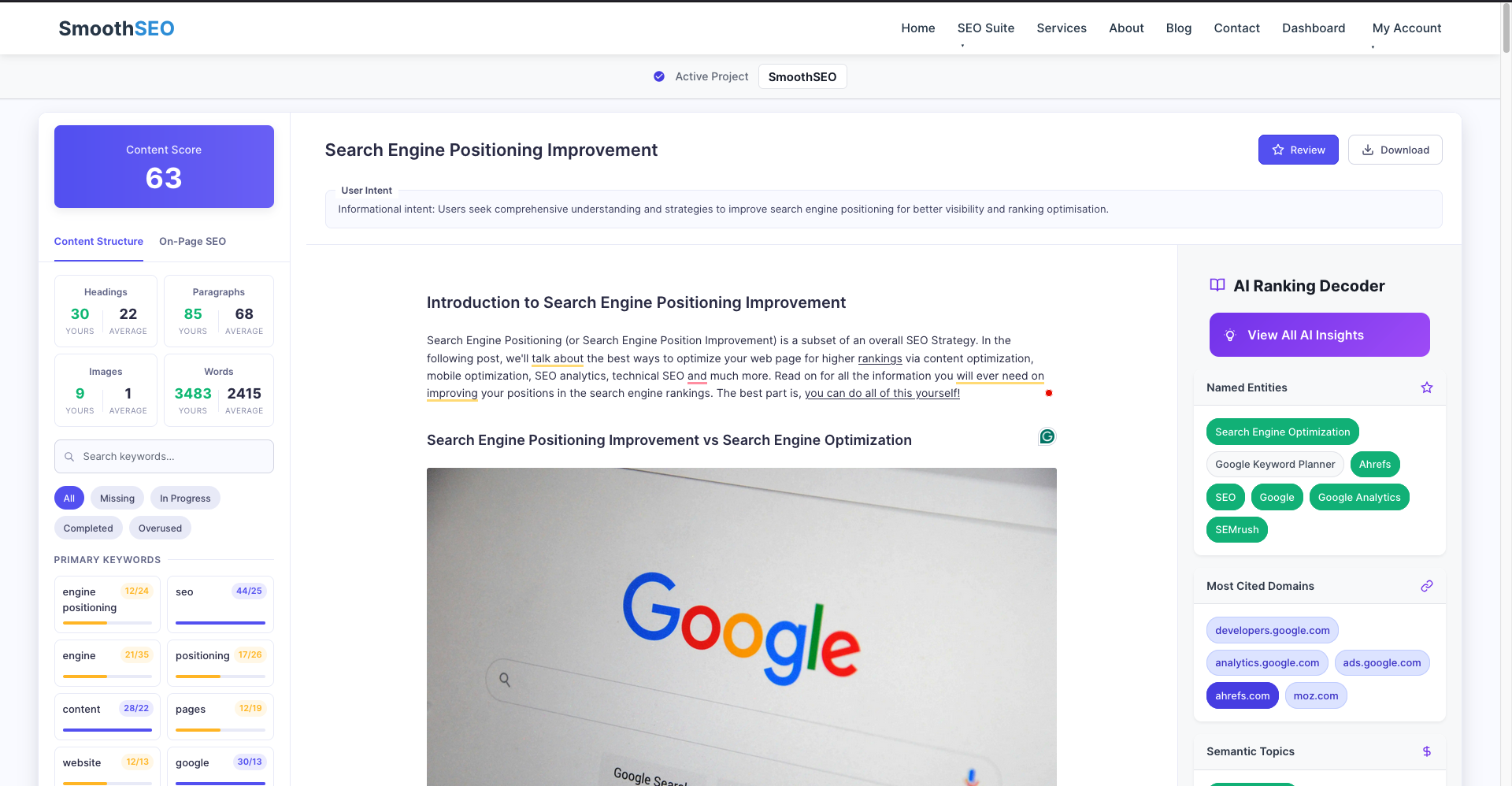
Simply type in the search term that you want to right an article for, and RankReady reverse engineers what's already working in Google by analyzing and then reverse engineering the top 10 search results. RankReady also reverse engineers what's showing in AI for the same search term.
The smart content editor gives you a list of keywords to include (and how many times to include them), average word/image/paragraphs/headings to target, a breakdown of Entities to include, and semantic topics.
Once you've written your article, you can also run the "review" through RankReady which will analyze your post to tell you how you could improve it for even better results.
If you write a good personalized article, whilst hitting the targets that RankReady tells you, you are well on your way to getting your content to rank in Google and AI.
RankReady is $79 per month for up to 30 articles per month.
SEO Auditing Tools for Small Businesses
For small businesses, there's two SEO auditing tools that are both free and excellent:
- Screaming Frog: This tool will scan your entire site up to 500 pages for free.
- AHRefs Webmasters Tools: If you already bought the starter plan with AHRefs, you'll have their site auditing anyway, but if you don't, you can sign up for free.
Both of these tools will scan through your entire site and highlight any technical errors, such as:
- Slow Page Load Speed
- Broken Links
- Broken Images
- Missing Meta Data
- Duplicate Meta Data
- Duplicate Headers
- Missing Headers
- Much, much, much more.
Fixing these things is super important. If you have a lot of broken areas of your site, this is bad for user experience. Google does not want to send users to broken sites as this reflects badly on them.
Monthly SEO Audits for Small Businesses
We've found that one of the best SEO practices for all business, not just small businesses is to check at least one a month that your complete SEO health is ok.
Every month, you should perform an SEO audit. They take 30 minutes max, and will uncover all sorts of issues that you can quickly fix and will help your rankings:
- Technical Health Check: Are your pages loading quickly enough? Do you have any broken links? Does your site still work ok on mobile? You can use Screaming Frog or the free AHRefs Audit tool for this.
- On-Page SEO: Look through all of your Title tags, headers, Meta descriptions. Make sure they all contain your primary keyword. Are your pages internally linked? You can run your articles through RankReady for this.
- Content Coverage: Have you covered your primary topics in enough detail? Are there new supporting articles that need to be created?
- Navigation: Are all of your main pages no more than 3 levels deep from the home page? Is the Nav working correctly on desktop and mobile?
- Indexing Errors: Check in Google Search Console that you have no Indexing issues that you weren't expecting. Go through the list of indexing errors and tick off the ones you are expecting, and not down the ones you weren't. Go through each of the ones you weren't expecting.
- Backlink Audit: Use your AHRefs subscription to accurately track your backlinks. If they are not growing, you need to work on this. Backlinks are fundamental in growing your site on Google.
- Mobile and UX: Check that any new pages are responsive on mobile applications. This means that they load quickly enough and also change their look and feel on the mobile.
Value for money: Free SEO Tools vs Paid Tools
As with everything, you get what you pay for.
Premium SEO tools can really hurt the monthly bottom line.
In this arena though, most of the paid plans just get you more of what you can get for free in the free SEO tools.
What do I mean by that?
Well, AHRefs higher paid plans give you more monthly "credits" than the starter plan. Instead of 100 searches per month, you get 500 per month. Sure, there are other tools in AHRefs that you also get with the plan upgrade, but they are mostly focused on SEO professionals, not small businesses.
Screaming Frog: This is another good example. The paid version of the tool gives you the ability to audit sites larger than 500 pages.
RankReadys next plan up is meant for teams, then the tier up from that agencies. So small businesses can get all of the SEO optimized content they need from the "Solo" plan.
Google Search Console and Google Analytics are free for everyone, so no problem there.
So yes, there are advantages to the paid (and higher tier) plans, but for small businesses, if you use all of the SEO tools I mentioned above, you'll get far for around $100 per month. And the ROI on that with the traffic increase you should see will be great.
How to Integrate SEO Tools into Your Business Workflow
I've worked with a lot of small businesses over the years, and there's always a good pattern and strategy for planning their SEO, so let's dive in to what I do and what I tell my clients to do.
Let's dive in to the small business SEO strategies that have worked for me many times in the past.
Keyword Planning
I'm going to do show you this process in SEMRush, as that's the SEO tool that I use for Keyword Research, but due to the pricing and plans, I recommend AHRefs starter plan as the best SEO tools for small businesses. The process is exactly the same in both tools, so my images below will look a bit different to yours, but it's the same process.
Open up your AHRefs starter plan, head to their keyword planning tool and type in the search term you want to rank for.
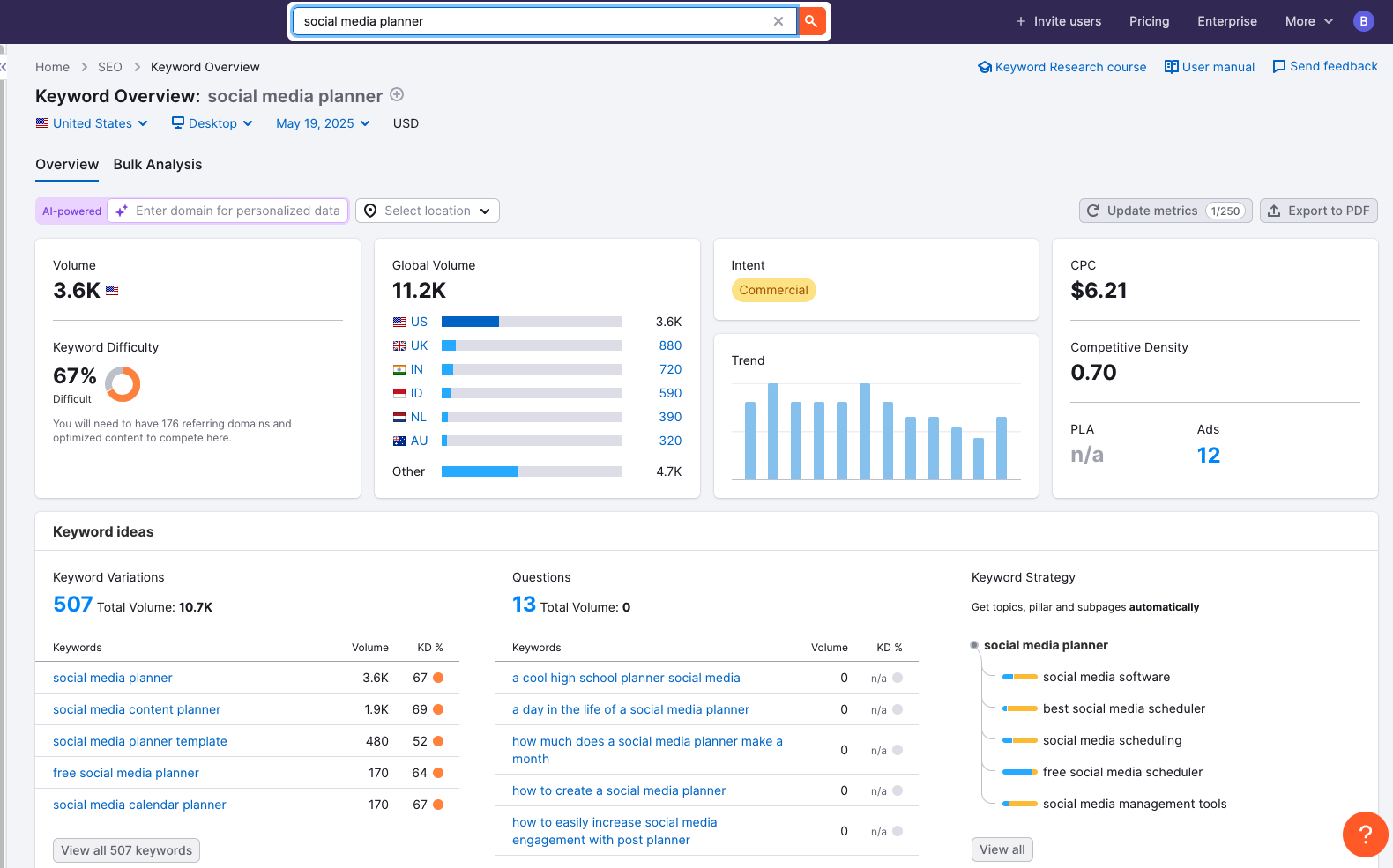
Next, drill down in to associated keywords:
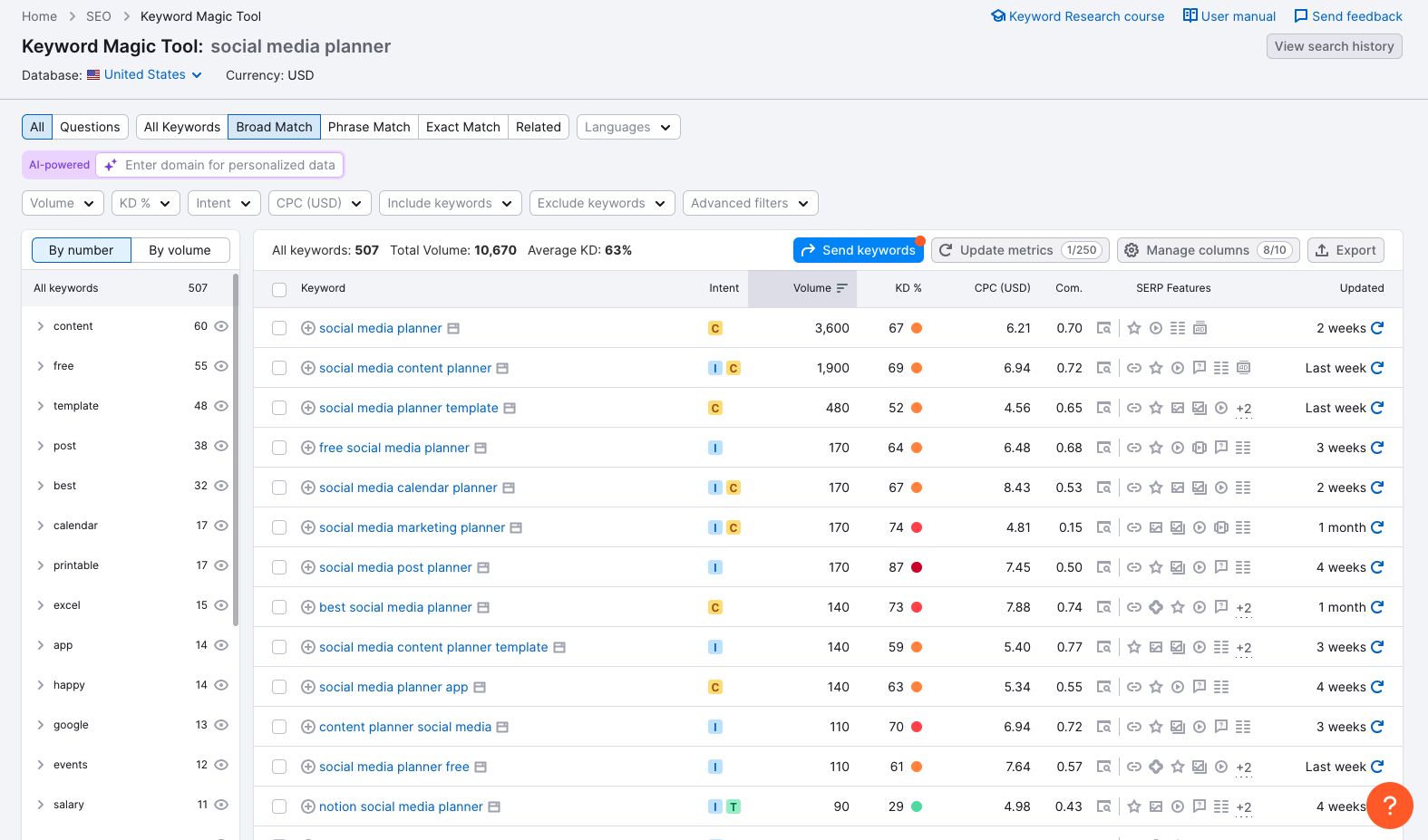
You can see from here that you have a lot of high keyword difficulty topics. Filter these down to "Easy" in the Keyword Difficulty dropdown:
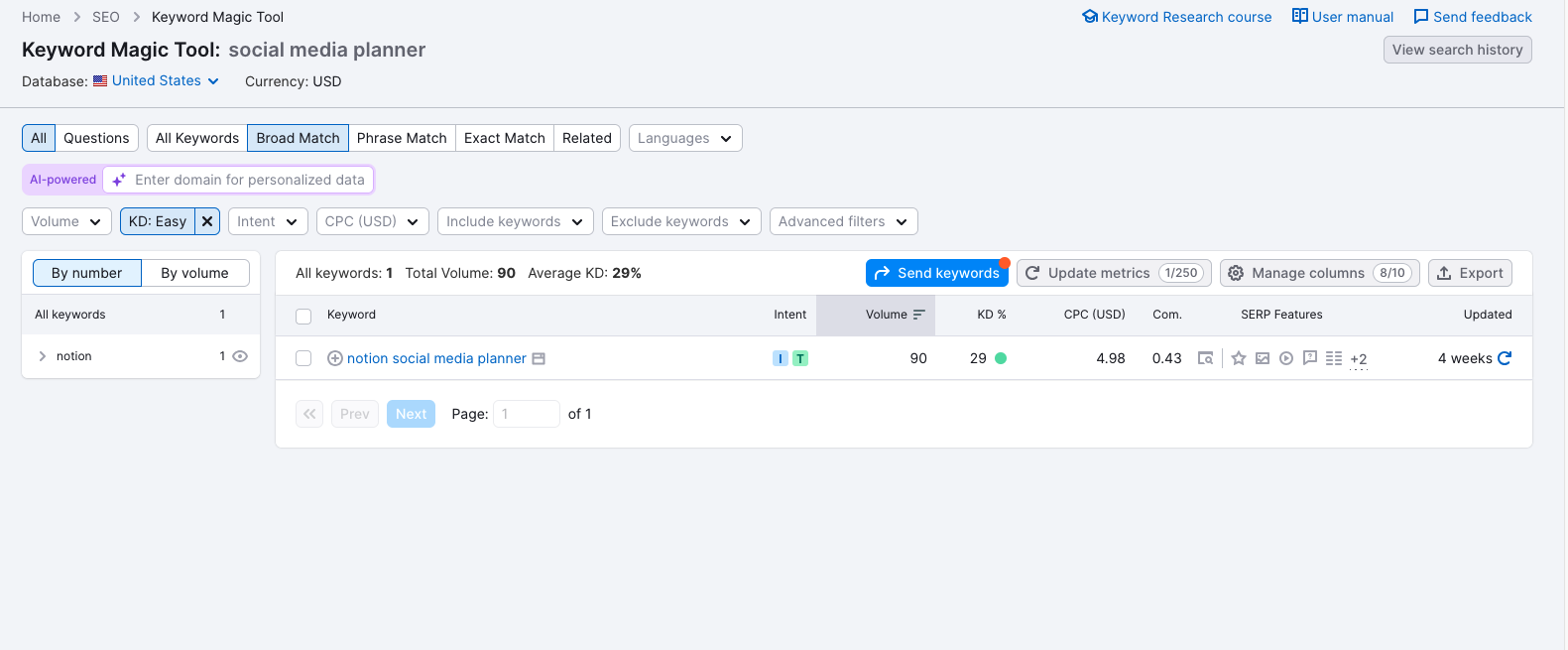
There's only one item here, but add if to your content planning schedule. We'll write a post for this.
Next, move over to the "related" tab:
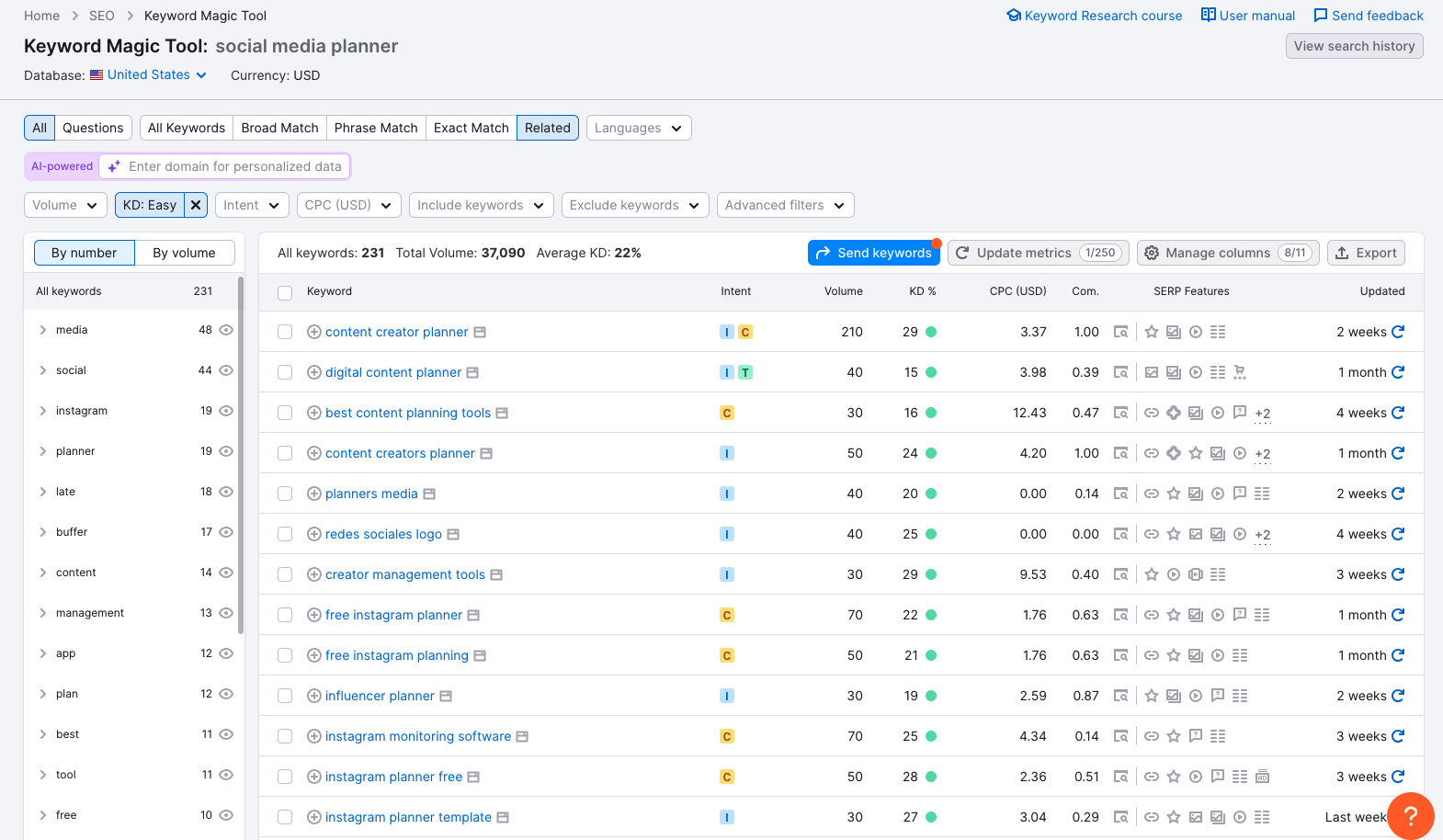
You can see from here, that there a whole lot more options of easy KD topics to write. Add all of these that make sense to you to your content schedule.
Create SEO Optimised Content
Next up, take these keywords across to RankReady to create an SEO optimised content outline and get your appropriate semantic keywords, topics, entities and all of the targets you need to hit to create a great SEO optimised post:
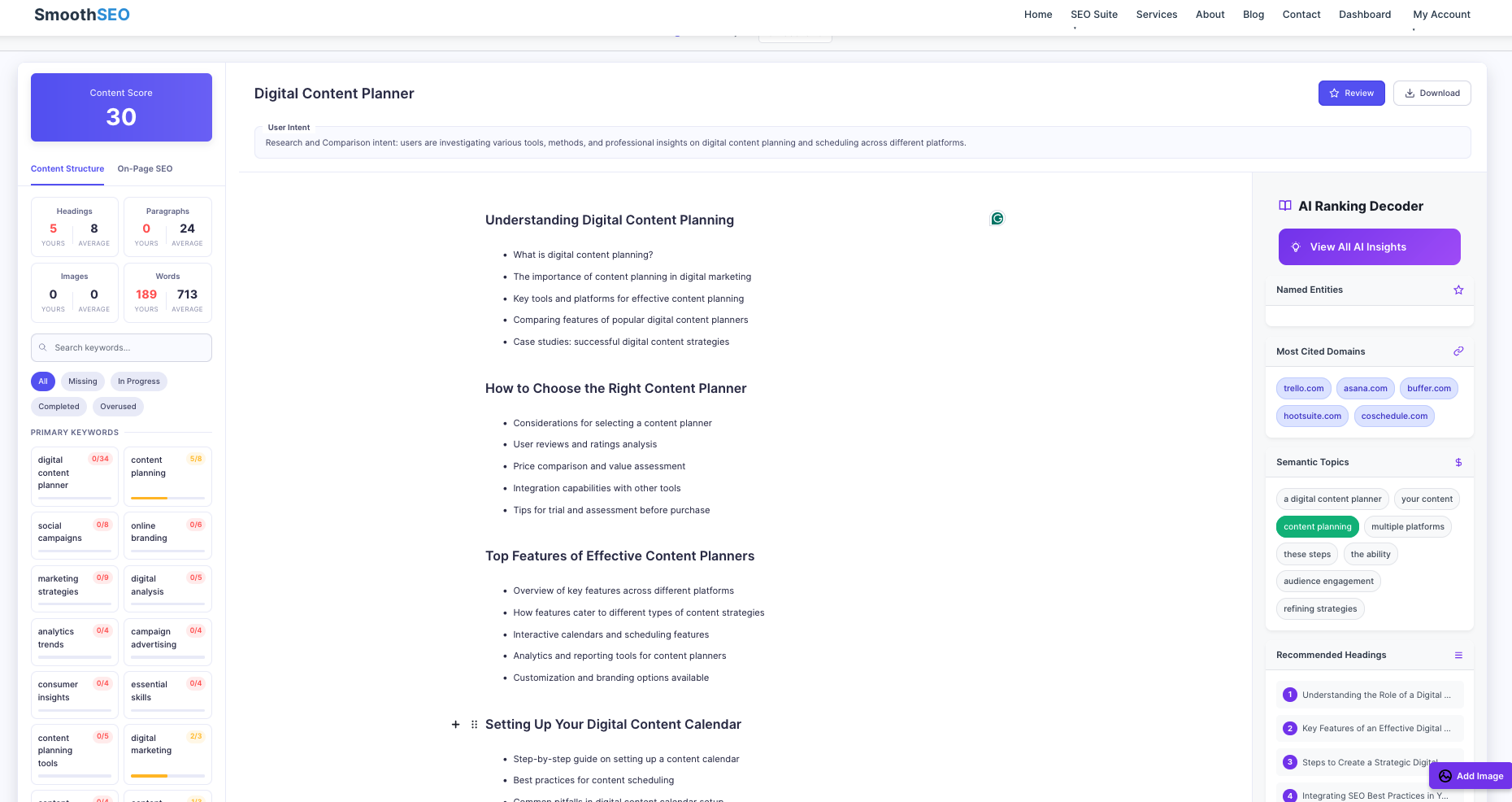
Once you've created the first post, repeat with the rest of the keywords. Try to aim for one or two posts a week. These will compound and start to gather backlinks, create trust with Google and hopefully start driving traffic.
Track and Analyse the data
If you haven't setup Google Search Console and Google Analytics, do that now.
Once you start publishing content, you need to make sure you are tracking how well it is doing. See what works, what doesn't and tweak accordingly.
Use Google Analytics to really track your user behavior. User behavior is so important for small businesses. If someone visits your page and only stays for 2 seconds, you are not sending google signals to the search engines and you are not converting them to paying customers.
Remember, without data you are just guessing.
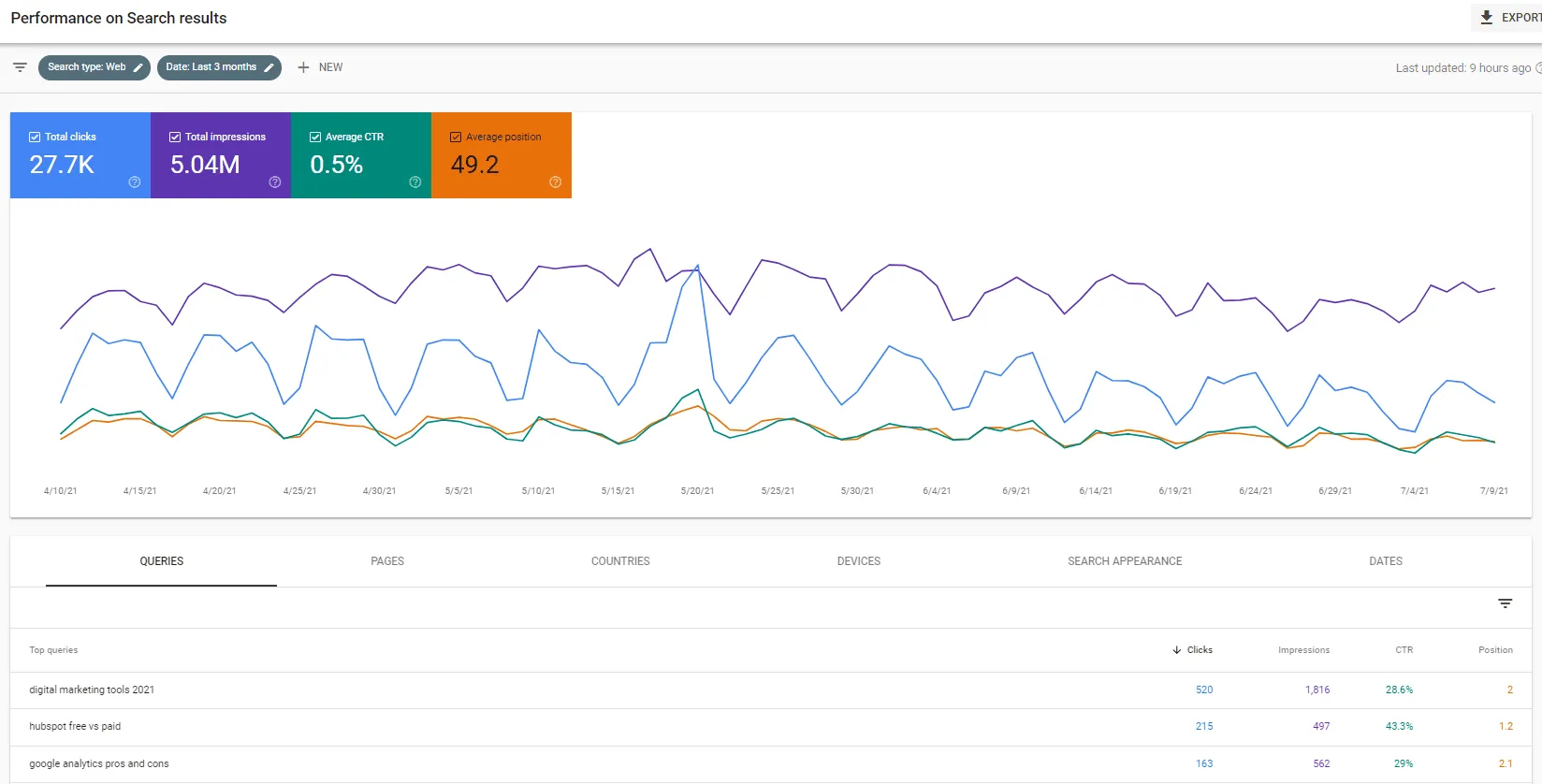
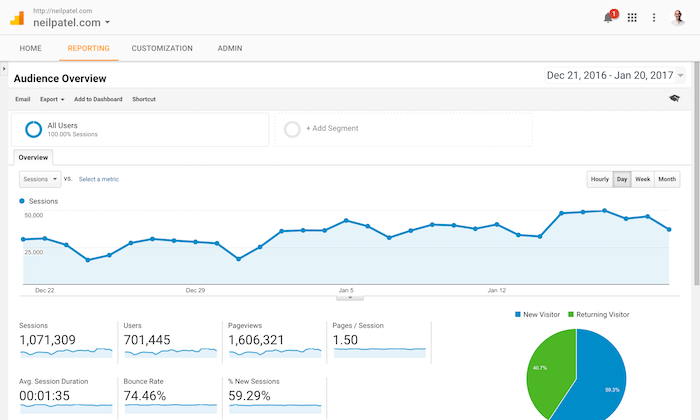
SEO Audit
At least once per month, if not once per week, run an SEO audit against your site. Find issues and fix them:
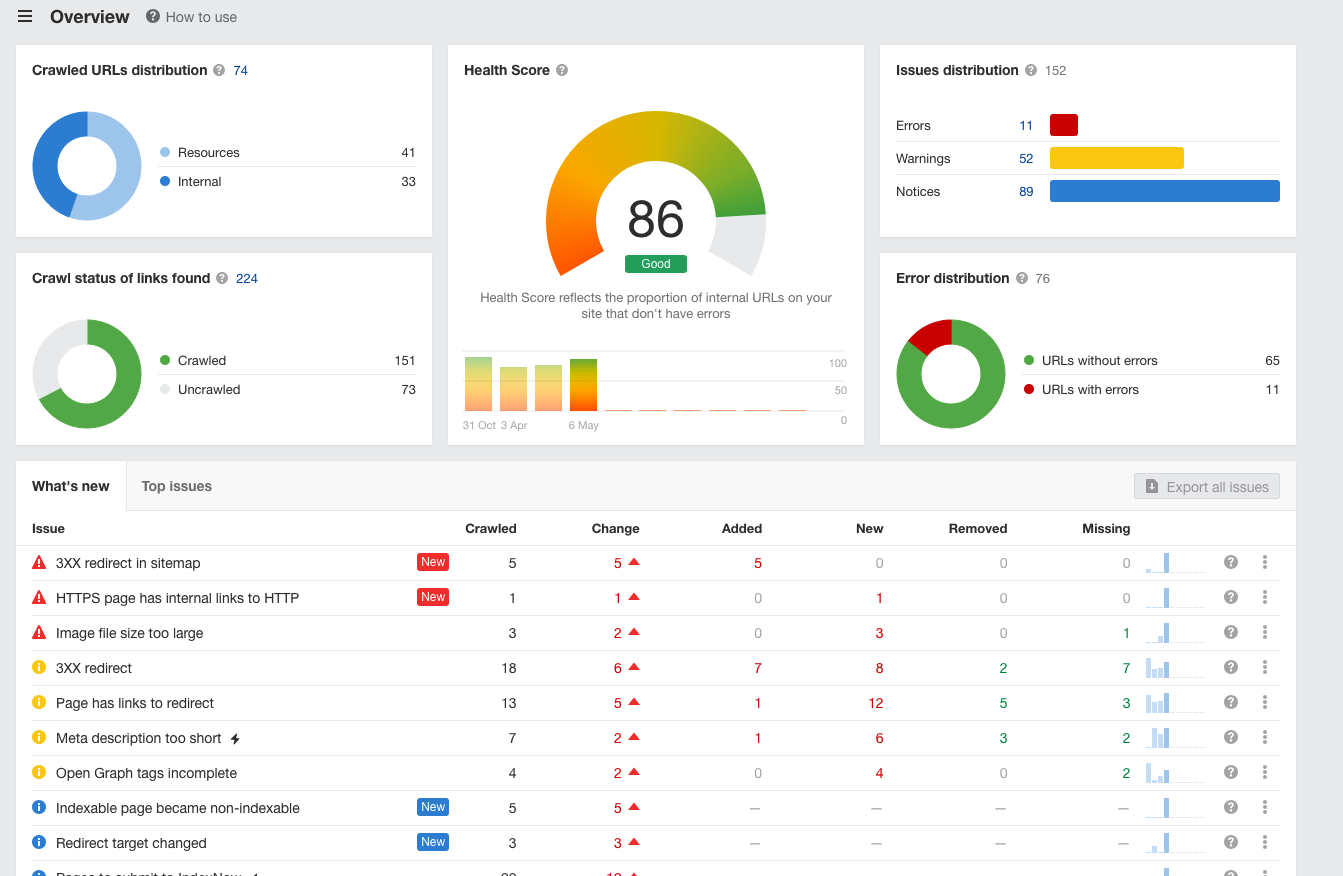
The Future of SEO Tools: Trends and Innovations
SEO is an ever evolving field. Long gone are the days that you add a few keywords and rank in days.
Today, SEO is complex and covers a wide variety of smaller topics.
In the future, things will continue to change, both in terms of ranking on Google, but also with how people search.
Users are slowly moving towards AI search to fulfill their needs. This has to be taken in to account.
Tools like RankReady not only reverse engineer what is working in Google, but also what helps your content surface in AI. You need to make sure your SEO strategy is covering both of those places.
Conclusion: Optimizing Your SEO Strategy with the Right Tools
Choosing the right tools for your small business SEO strategies can be a daunting task.
The sheer number of tools on the market from free SEO tools to premium SEO tools, and the complexity of SEO as a whole can lead you to being overwhelmed.
Hopefully this post on the best SEO tools for small businesses has cleared up some of that confusion and set you on the path to SEO success.
As you can see from this post, for around $99 per month, you can get all of the tooling you need to succeed with implementing your own SEO strategy as a small business.
Once you are in the process of creating this content and getting results, you should start to feel braver in experimenting a little with your SEO and seeing what may work better for you.
-- Ben